Resources
Templates
SciveraLENS BOS Template: Be sure to save as a CSV file prior to uploading to your SciveraLENS® Account
PADC: You can use this Polymer Assessment Data Collection form to collect data for your certification needs
Formatting your Bill of Substances (BOS) for Upload BOS
Uploading a Bill of Substances (BOS) from a .csv file is an easy way to quickly create a new Formulation in SciveraLENS or quickly upload variations of a Formulation into your SciveraLENS account.
To create a Formulation using the Upload BOS tool:
- On the Formulations menu, click on the green “+” button in the top right of your screen (this is what you’ll use to start any new Formulation)
- Select Upload BOS
- In step 1, you’ll be asked to name your Formulation and upload your file. Click “Choose File” and select the file you would like to upload. Make sure this file is saved in .csv format. Click “Upload and Continue”
- Follow the rest of the prompts to complete your Formulation and view your assessment results
BOS Format
A BOS file must be in .csv format for a successful upload. Here’s a sample BOS template to get you started. You can modify this file or create your own file.
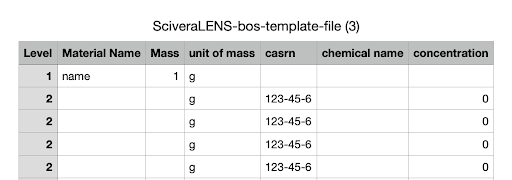
Components of a BOS:
- Level: Your BOS in SciveraLENS will only have 2 levels (Level 1 and Level 2). These levels help our system interpret your BOS data and separate key elements of your file.
- Level 1 is where you will include generic Formulation level information.:
- Material Name
- Level 2 is where you will include the specific ingredient level information.
- CAS RN – Please enter a CAS RN for each ingredient in your Formulation. We recommend entering these without hyphens to alleviate any formatting issues.
- Concentration – Concentration should be entered as a decimal for each chemical (i.e. 10% entered as 0.10). Total concentration for a formula should add up to 100% or 1.0. Please make sure that the decimal separator is set as a “.” instead of a “,”.
- Level 1 is where you will include generic Formulation level information.:
- What is the format for CAS RN I should use? Should I include the dashes or only use numbers?
-
- SciveraLENS will accept CAS RNs with or without dashes. We strongly encourage entering CAS RNs into the system without dashes since Excel automatically converts some CAS RNs with dashes into dates, which causes problems. This doesn’t happen if CAS RNs are formatted without dashes.
-
- Sometimes suppliers will provide CAS RNs with one or more leading zeros (eg 0050-00-0). In these cases it is important to remove these leading zeros — and the dashes — (eg 50000) prior to uploading the BOS to SciveraLENS.
- How should I enter concentration ranges?
-
- When you have a concentration range for a particular chemical, enter the upper bound value as the concentration in SciveraLENS.
Tip: You can always download a BOS of an existing Formulation in your account to check formatting. Simply select the menu icon (look for the three dots) and select “CSV”.
Multi-Certification Resources
Please view our Multi-Certification video to see how to submit your product for either Screened Chemistry or EIM scoring:
You can also review our step-by-step instructions on how to submit a product for scoring through SciveraLENS: Certifcation and Scoring Request in SciveraLENS_Process Document_May 2023
Submitting a product for EIM scoring? Make sure you’re prepared by viewing our EIM Readiness Checklist: SciveraLENS by Enhesa_EIM Readiness Checklist
Submitting a product for Screened Chemistry certification? Make sure you’re prepared by viewing our Screened Chemistry Readiness Checklist: SciveraLENS by Enhesa_Screened Chemistry Readiness Checklist